開啟購物車需要三步
1�,后臺(tái)右上角點(diǎn)擊打開功能開關(guān)
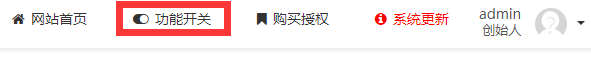
2�,開啟會(huì)員中心及支付功能�����,最后打開商城開關(guān)

3���,把標(biāo)簽粘貼到模板里合適的位置,具體可以看下商城中心后面的標(biāo)簽調(diào)用��,標(biāo)簽如下:
<!--購物車組件start-->
{eyou:sppurchase id='field'}
<div class="ey-price"><span>¥{$field.users_price}</span> </div>
<div class="ey-number">
<label>數(shù)量</label>
<div class="btn-input">
<button class="layui-btn" {$field.ReduceQuantity}>-</button>
<input type="text" class="layui-input" {$field.UpdateQuantity}>
<button class="layui-btn" {$field.IncreaseQuantity}>+</button>
</div>
</div>
<div class="ey-buyaction">
<a class="ey-joinin" href="JavaScript:void(0);" {$field.ShopAddCart}>加入購物車</a>
<a class="ey-joinbuy" href="JavaScript:void(0);" {$field.BuyNow}>立即購買</a>
</div>
{$field.hidden}
{/eyou:sppurchase}
<!--購物車組件end-->